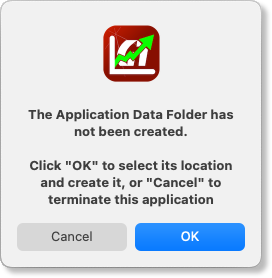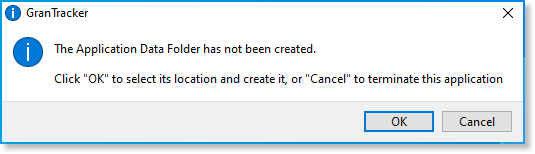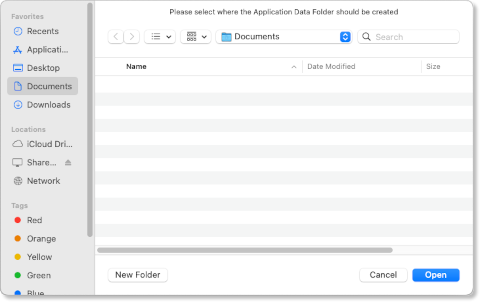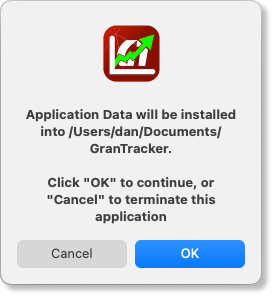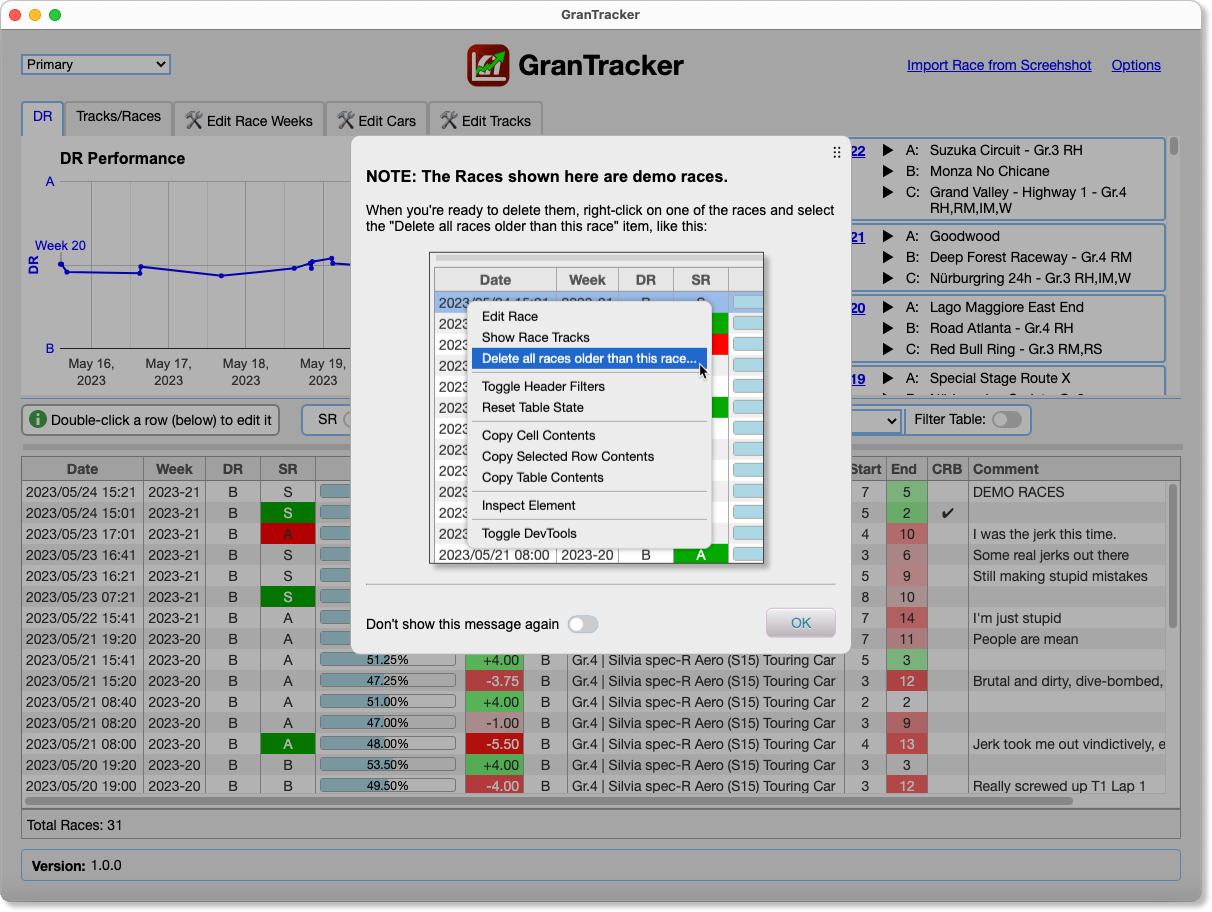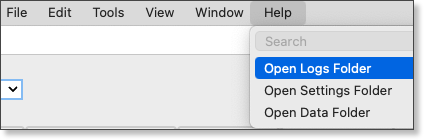Current Version is 3.1.1.
For existing users, click here to upgrade to the latest version.
Potential User, or Just Browsing? Read on…
Installation
- Download the Mac version. NOTE: Sometimes it can take a little while for the download to start - I'm not sure why. I think it has something to do with... you know what? I really don't know why. I've seen it take as long as 30-45 seconds before it starts, and other times, it starts after just a handful of seconds. So please be patient.
- Double-click the file to unzip it, if your Mac didn’t unzip it automatically.
DO NOT run the program from your Downloads folder. Recent versions of macOS will “sandbox” any application you downloaded into the Downloads folder, and the application will not work correctly.
- So move the app (GranTracker or GranTracker.app) to another folder, or your Applications folder.
- Then try to run it.
Depending you your system settings, you may get a message similar to this:
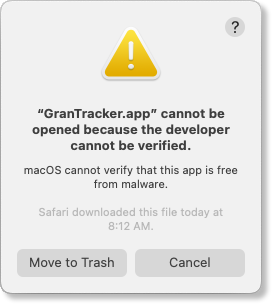
It just means I didn't pay an arm and a leg to have Apple "verify" my application.

What this dialog says is actually true.
So if you trust me not to be a scammer, then click "Open".
Otherwise, click "Move to Trash" and go on with your life without GranTracker.
- Download the Windows version. NOTE: Sometimes it can take a little while for the download to start - I'm not sure why. I think it has something to do with... you know what? I really don't know why. I've seen it take as long as 30-45 seconds before it starts, and other times, it starts after just a handful of seconds. So please be patient.
- Unzip the files into a new folder.
- DO NOT put them in any of the Program Files folders - GranTracker needs write access to whatever folder you put them into.
- It might take a while to unzip the files, depending on your computer.
- When all the files have been unzipped, double-click the executable GranTracker (or GranTracker.exe).
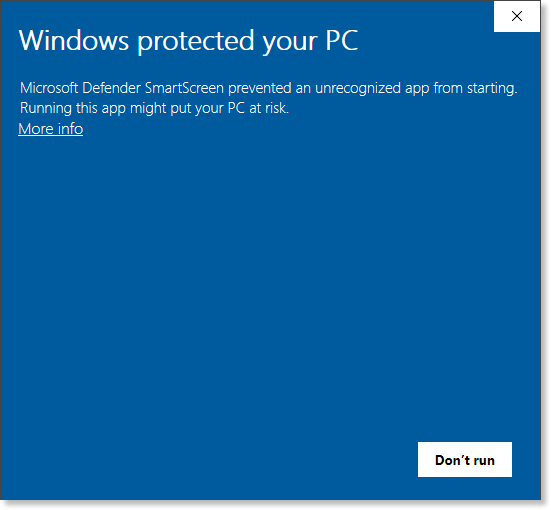
It just means I didn't pay an arm and a leg to have Microsoft "certify" my application.

Assuming you trust me not to be a scammer, then click "Run anyway".
Otherwise, click "Don't run", move the files to rhe recycle bin, and go on with your life without GranTracker.
Finishing the Installation
Reporting Bugs
Be sure to report bugs in the dedicated thread at GTPlanet.
Uninstalling GranTracker
Mac:
- Logs:
~/Library/Logs/GranTracker - Settings:
~/Library/Application Support/GranTracker - Data: Wherever you installed it, typically
~/Documents/GranTracker - Application: Wherever you put it, typically
/Applications/GranTracker.app
Windows:
- Logs and Settings:
\Users\<username>\AppData\Roaming\GranTracker - Data: Wherever you installed it, typically
\Documents\GranTracker - Application: Wherever you put it