NOTE: Use the navigation panel on the left (or above, on mobile devices) to jump to specific topics.
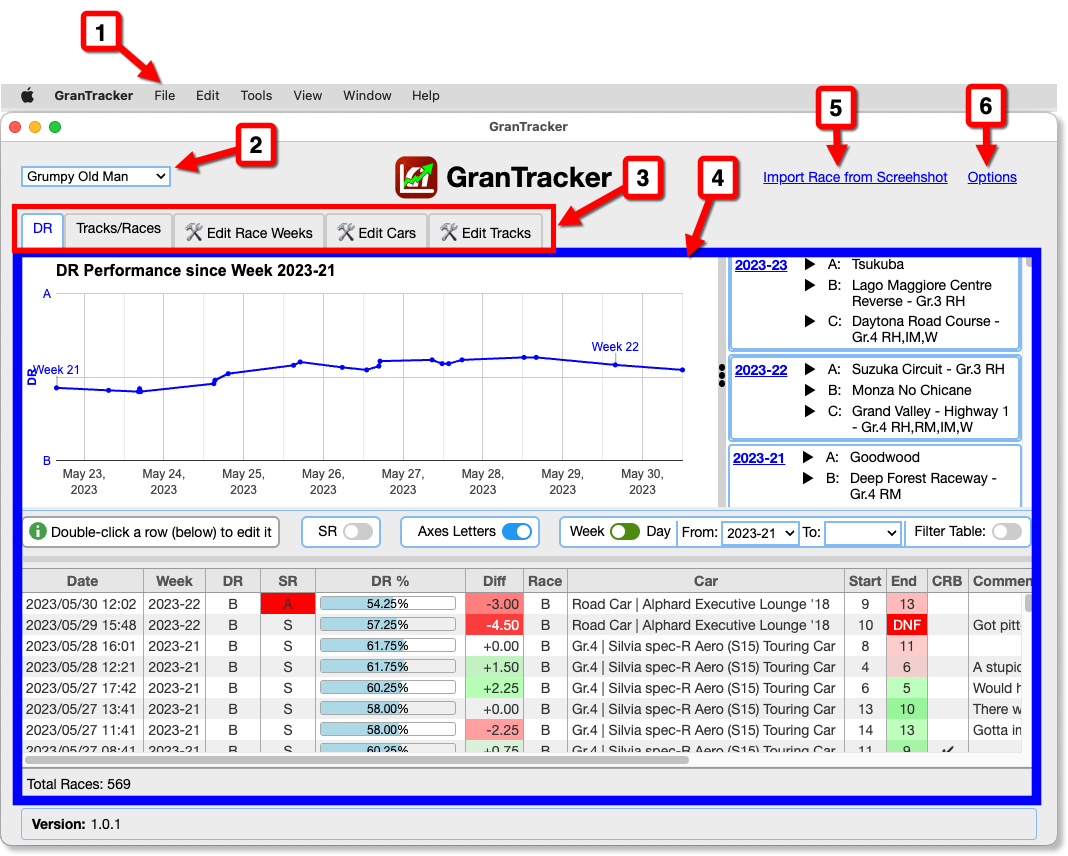
Legend:
- Application Menu. Don’t forget that it’s here. It has a few things you can’t do anywhere else.
- Accounts Dropdown. You can store race info for multiple accounts.
- Tabs. Allows you to look at different GranTracker “screens”.
- Tab Screen Area. When you click on a tab, its screen appears here.
- Import Race from Screenshot. Click this to start importing a screenshot. You may also be able to drop a file on GranTracker to start the import. This should work for Macs, but I was having trouble getting it to work on Windows.
- Options.