Purpose
A lot of people like to use multiple PSN accounts when racing. The reasons vary, but usually it’s because they don’t want to chance ruining their DR and/or SR in a free-for-all type of race.
GranTracker supports this, allowing you to add multiple accounts so you can keep track of each account’s DR/SR separately:
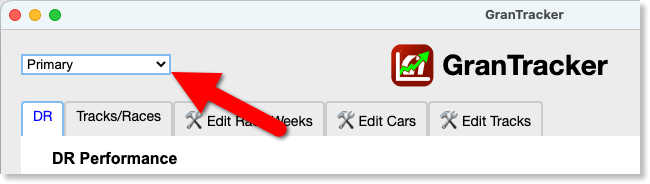
Renaming the Primary Account
The first thing you’ll probably want to do is rename the “Primary” account. So click the drop-down, and select Add/Edit Accounts:
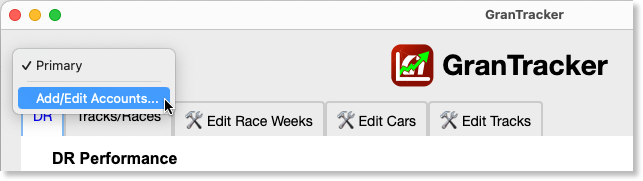
Select the Primary account and click the “Pencil” icon, or just double-click the Primary account:
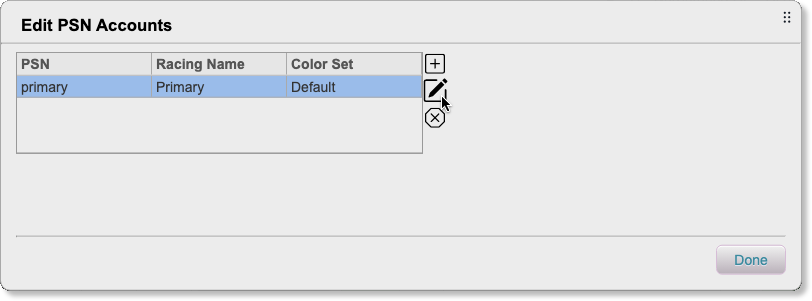
Enter your PSN and Racing Name:
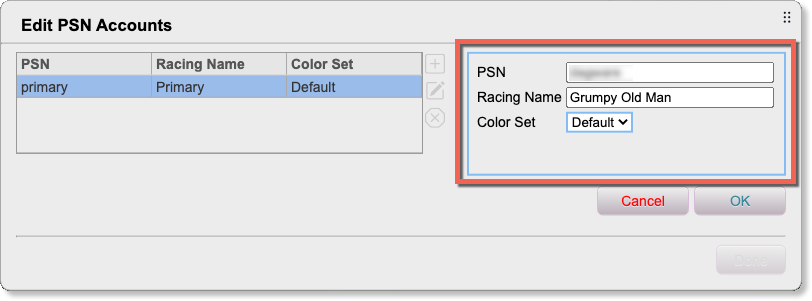
You can name these whatever you want - it’s only to help you keep track of each account. They don’t have to match your real PSN account or Racing Name. Color Sets are explained here.
Click “OK”, and the Primary account has been changed to your preference:
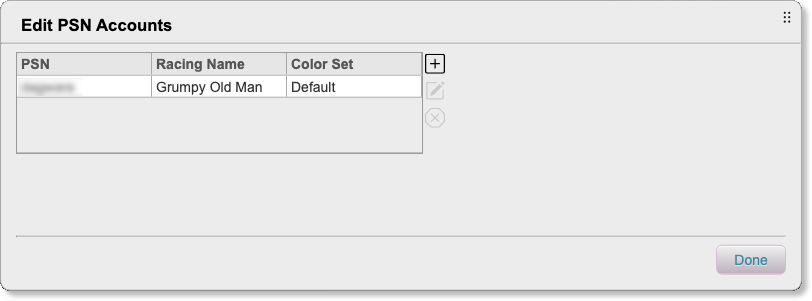
Then click “Done”, and the Account drop-down changes to the Racing Name you entered:
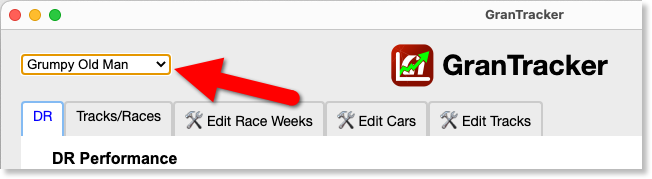
Creating a Second Account
How to create a second account should be fairly obvious now, but here it is in a nutshell.
In the Add/Edit Account screen, click the “plus” button:
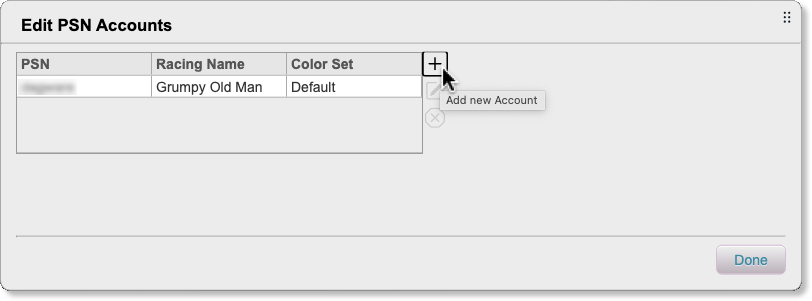
Fill in the information:
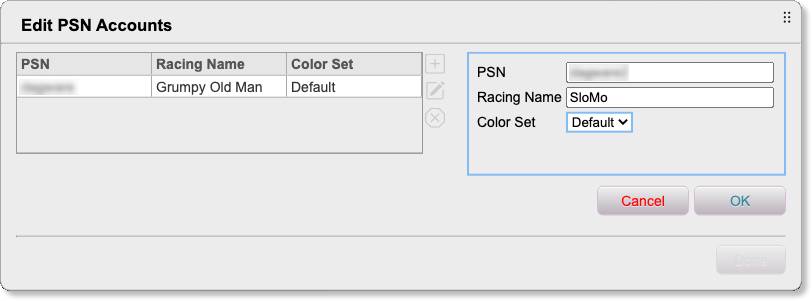
Click OK:
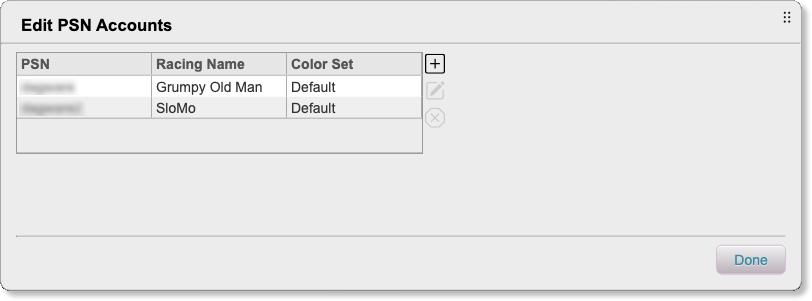
And now you can select your second account:
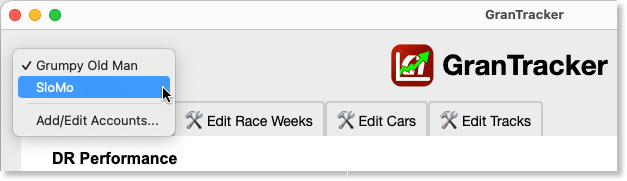
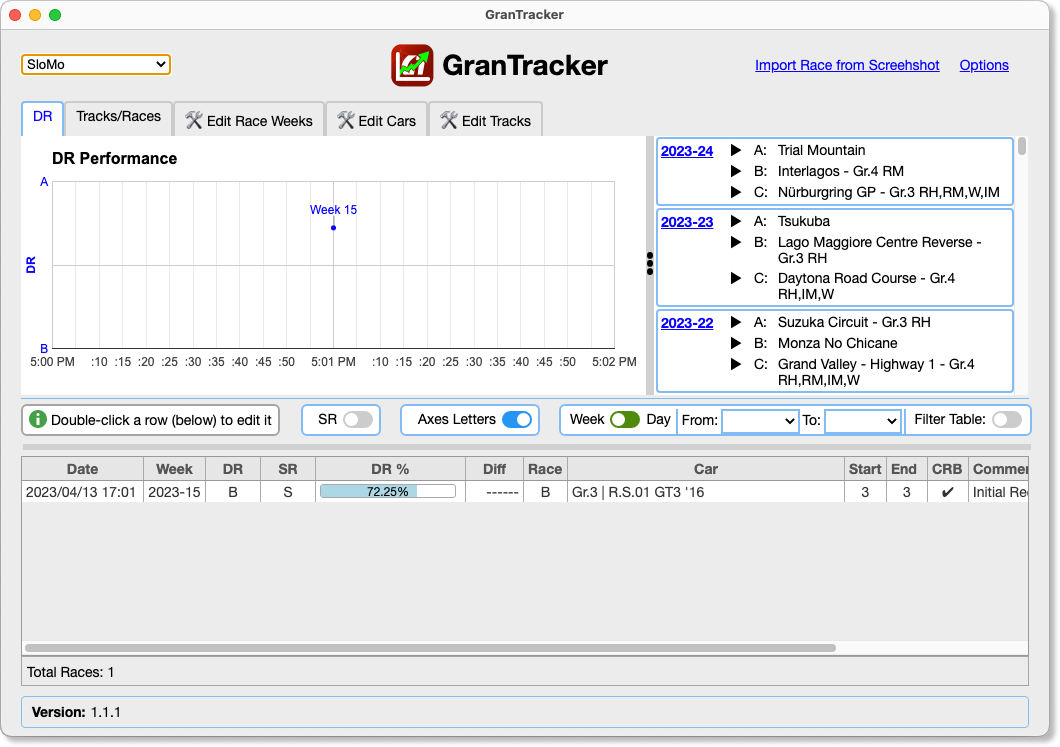
Deleting an Account
You can also delete an account, but you can’t delete the current account. If you want to delete the current account, you’ll need to switch to another account first.